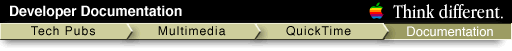
QuickTime 3 Reference
| Previous | Chapter contents | Chapter top | Section top | Next |
The basic task of every effect component is very simple. The component is passed zero or more source frames and must produce a single destination frame. The destination frame is the source frame(s) after processing by the effect rendering algorithm.
The component must provide a set of services that QuickTime can call. These services allow QuickTime (or any other client software that uses your component) to perform actions such as:
Your effect component must be able to service such requests. To do so, it implements a set of standard interface functions that are called through a component dispatch function. Details of these functions are given in the section "The Effect Component Interface" .
The main task of the effect component is to implement the specific algorithm that transforms source frames into a destination frame. You will need to supply versions of your algorithm for each bit-depth and pixel format that your component supports. Choosing which bit-depths and pixel formats to support, and implementing algorithms for each combination of these, is a significant part of building your effect component.
In addition, your effect component must provide a parameter description that describes the parameters that the effect takes. The parameter description can be used by the software that is calling your component to construct a user interface that allows users to change the parameters sent to your component. This is described in detail in the section "Supplying Parameter Description Information" .
| Previous | Chapter contents | Chapter top | Section top | Next |